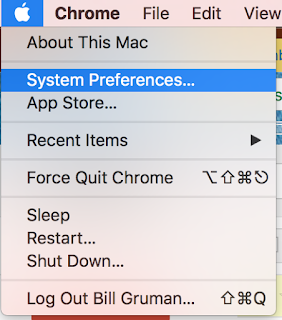Here are a few details about the Apple TV in your classroom:
-For most classrooms, the Apple TV is connected to the Staff2016 Wi-Fi.
-The Apple TV is plugged into Computer 2 on your projector.
-Make sure your projector Source is set to Computer 2. This can be changed with your projector remote.
To CONNECT using a laptop:
(Method 1)
Click on the
 icon in the upper right part of your screen.
icon in the upper right part of your screen.Select the Apple TV that is in your room.

-Type in the 4-digit passcode that pops up on your screen.
-You should be connected now.
(Method 2)
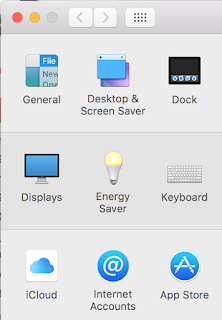
Use the drop-down to select your Apple TV.
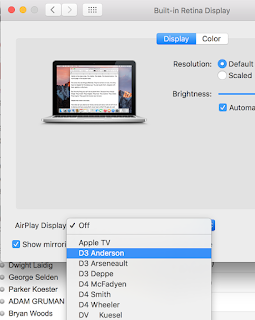
Type in the 4-Digit number shown on your projector.
You should be connected.
To Disconnect using either method, turn AirPlay off.